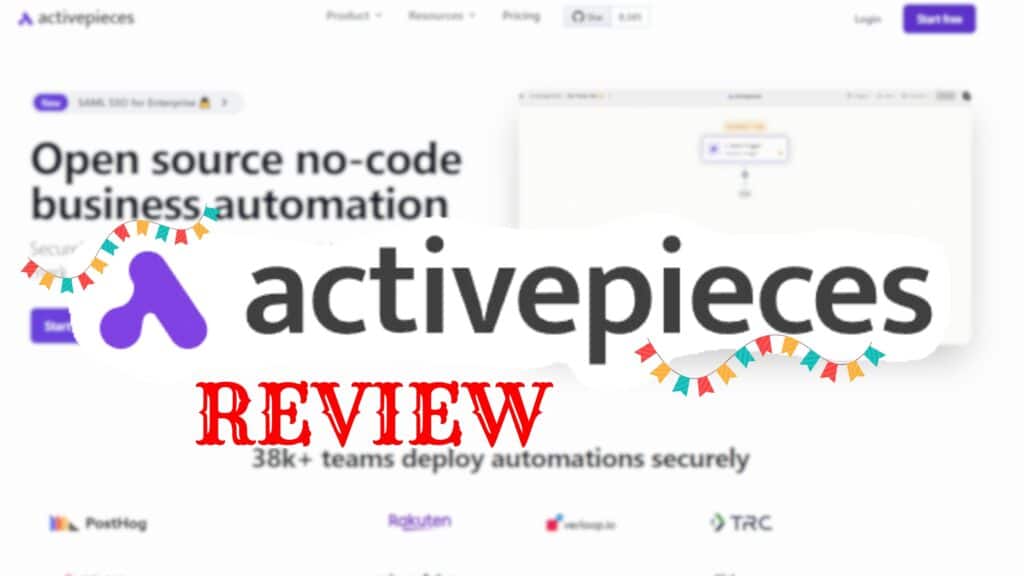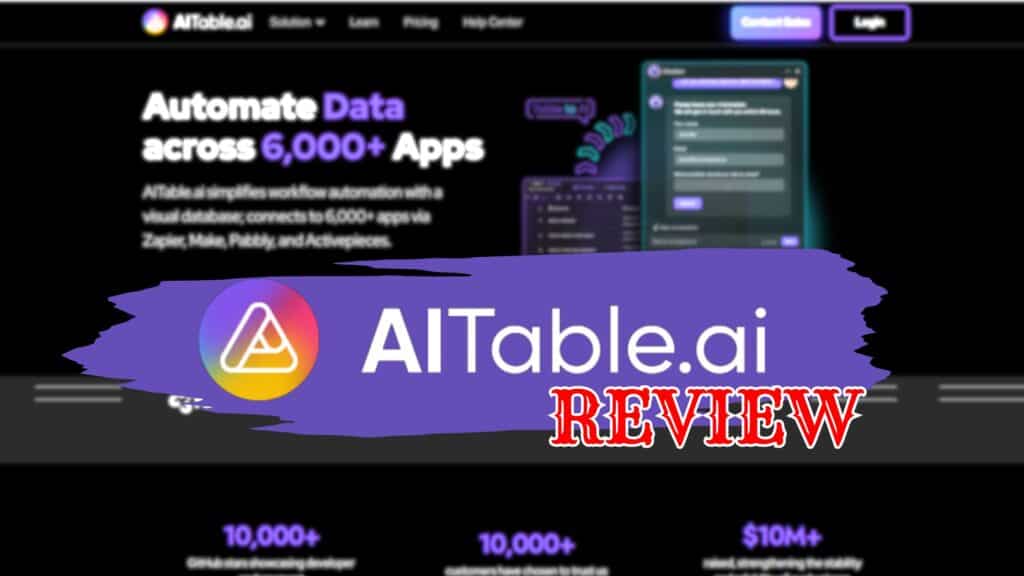Your WordPress site is your brand’s MVP, and it needs to be secure from malware, hacking attempts, and data breaches. WP Security Ninja is a powerful WordPress plugin that can safeguard your site around the clock, ensuring it runs smoothly and stays protected from cyber threats. here is my WP Security Review.

What is WP Security Ninja?
WP Security Ninja is a WordPress plugin designed to secure your site with features like firewall protection, malware scanning, and more. It provides an easy way to protect your site from cyberattacks without needing extensive technical knowledge.
Key Features
- Firewall Protection: Block dangerous IP addresses and filter suspicious activity.
- Login Protection: Enable auto-banning rules for failed login attempts.
- Event Logger: Track all site activity with detailed logs.
- Security Tests: Perform over 50 security tests and fix most issues with one click.
- Malware Scanning: Detect and remove malware from your site.
Easy Installation
Getting started with WP Security Ninja is simple. The plugin can be set up via the Installation Wizard, which guides you through the process without needing to understand complex jargon or write any code.
How It Works
- Install the Plugin: Use the Installation Wizard for easy setup.
- Configure Settings: Adjust settings to fit your site’s needs.
- Enable Protections: Turn on firewall and login protection features.
Pros:
- User-Friendly: Easy setup with the Installation Wizard.
- No Coding Required: Set up security features without technical skills.
Cons:
- Initial Configuration: May require some time to configure settings.
Powerful Firewall Protection
WP Security Ninja includes a robust firewall that blocks over 600 million malicious IP addresses, with a database that’s updated daily. This helps protect your website from potential threats.
How It Works
- Enable Firewall: Turn on firewall protection in the settings.
- Block IPs: Automatically block dangerous IP addresses.
- Filter Activity: Monitor and filter suspicious activities.
Pros:
- Comprehensive Protection: Blocks a vast number of malicious IPs.
- Automatic Updates: Keeps your site protected with daily updates.
Cons:
- Resource Usage: Firewall protection may use additional server resources.
Detailed Event Logging
The Event Logger feature captures all site activity, including potential threats. This allows you to conduct security audits and troubleshoot issues effectively.
How It Works
- Track Activity: View automatically recorded site activity.
- Conduct Audits: Use logs to perform security audits.
- Troubleshoot Issues: Identify and fix problems based on log data.
Pros:
- Clear Digital Trail: Detailed logs with timestamps and user info.
- Effective Audits: Simplifies the process of conducting security audits.
Cons:
- Data Overload: Large logs may be overwhelming to analyze.
Comprehensive Security Tests
WP Security Ninja performs over 50 security tests to identify vulnerabilities. Most issues can be fixed with a single click, saving you time and money on IT support.
How It Works
- Run Security Tests: Perform comprehensive security checks.
- Review Reports: Check detailed security reports with scores.
- Fix Issues: Resolve most issues with one-click fixes.
Pros:
- Thorough Testing: Identifies a wide range of vulnerabilities.
- Easy Fixes: Fixes most issues with a single click.
Cons:
- Initial Scan Time: The first scan might take some time to complete.
Pricing Plans
WP Security Ninja offers several pricing tiers to fit different needs, with all plans including lifetime access and essential features.
License Tier 1 – $39
- All features included
- 1 website
License Tier 2 – $99
- All features included
- 5 websites
License Tier 3 – $199
- All features included
- 20 websites
- White labeling
Conclusion
WP Security Ninja is a powerful tool for protecting your WordPress site. Its user-friendly interface, robust firewall, detailed event logging, and comprehensive security tests make it an excellent choice for freelancers, web design agencies, and web designers. While there may be an initial learning curve, the benefits of enhanced security and peace of mind are worth it.
Final Verdict
If you’re looking to safeguard your WordPress site from cyber threats, WP Security Ninja is a great investment. Its flexible pricing plans and powerful features ensure that your site stays secure and runs smoothly.
Disclaimer: This post contains affiliate links, and I may receive a commission if you make a purchase after clicking on my links.