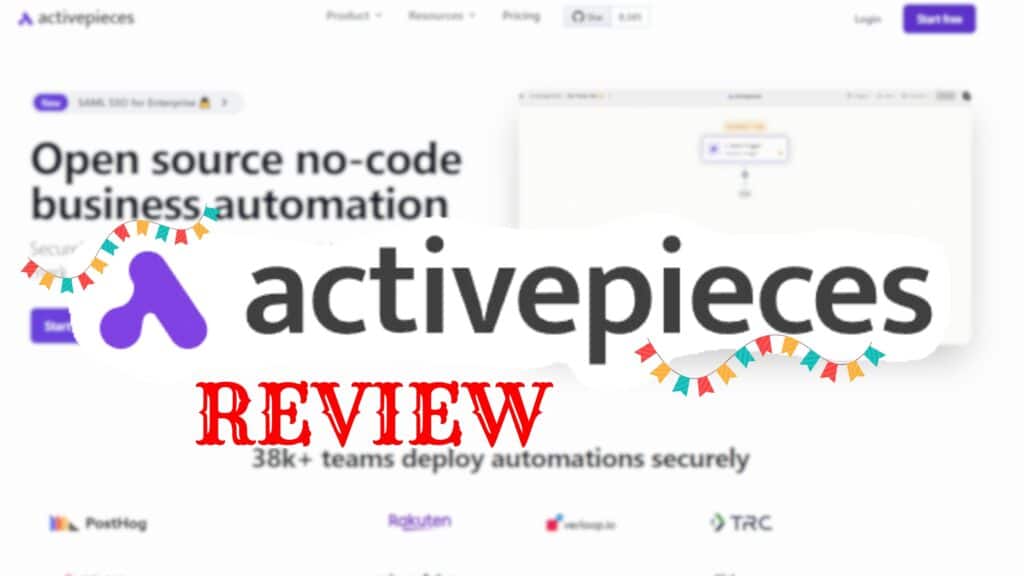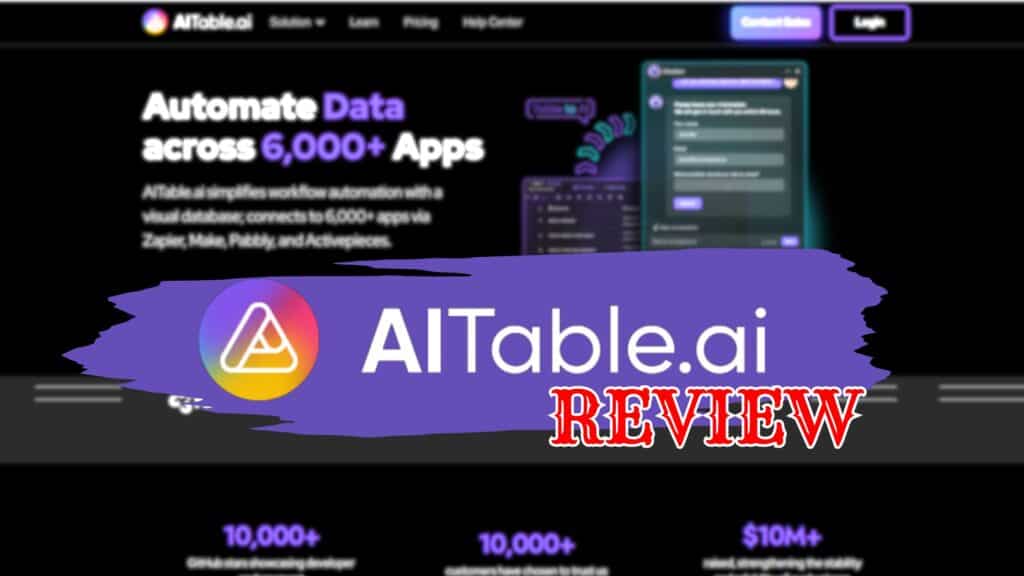Capturing the essence of your product in a demo often feels like trying to photograph the moon with your phone—no matter how hard you try, it just doesn’t do it justice. Producing high-quality product tours, guides, and videos can be time-consuming, requiring a blend of staging, recording, editing, and publishing. What if there was a way to simplify this process and still create compelling, professional demos? Enter Layerpath, an AI-powered platform designed to make demo creation a breeze. Let’s explore what Layerpath has to offer and how it might be the solution you’ve been searching for.

TL;DR
- Create: Generate product tours, how-to guides, and demo videos from a single screen recording.
- Enhance: Use AI to add captions and voice-overs, making your content more engaging.
- Share: Publish and track your demos effortlessly with various sharing options.
At-a-Glance
Best For:
- Customer Support: Enhance user experience with clear and engaging product guides.
- Marketers: Create promotional content that drives conversions.
- Product Managers: Develop comprehensive demos that showcase product features effectively.
Alternatives:
- Camtasia
- Loom
- Screencastify
Integrations:
- Zapier
Features
1. Create Multiple Demo Types Simultaneously
Layerpath’s user-friendly interface allows you to create a variety of content types—product tours, screenshot guides, and demo videos—all from one screen recording. Key features include:
- Chrome Extension: Easily record your screen to demonstrate product functionality.
- Asset Management: Upload and reuse screenshots from your computer or your Layerpath library.
2. Enhance Demos with AI
Layerpath leverages AI to streamline and enhance the creation of your demos:
- AI-Generated Text: Automatically generate step-by-step instructions and captions, saving you time and effort.
- Voice Overs: Add AI-generated voice overs to provide context and improve engagement.
3. Tailor Your Demos to Your Brand
Customization is key to maintaining brand consistency, and Layerpath delivers with:
- Brand Kit Upload: Automatically adjust images, fonts, and colors to match your brand.
- Lead Forms: Integrate forms directly into your demos to start collecting customer information.
- Video Customization: Choose background music, colors, and frame rates to enhance your videos.
4. Share and Track Your Demos
Layerpath simplifies the process of sharing and tracking your demos:
- Publishing Options: Share your demo via a public URL or embed it directly on your website.
- Export Formats: Export your demos as MP4 or GIF files for use across different platforms.
- Analytics: Monitor key metrics like views, drop-offs, and audience demographics to gauge performance and engagement.
Pros and Cons
Pros:
- Comprehensive Creation: Produce multiple types of content from one platform.
- AI Integration: Save time with AI-generated text and voice overs.
- Customizable: Easily align demos with your brand’s visual identity.
- Easy Sharing and Tracking: Simple to publish, embed, and track demo performance.
Cons:
- Learning Curve: New users might need some time to get accustomed to the platform’s features.
- Limited Integrations: Currently integrates with Zapier, but may lack direct connections with some other popular tools.
Who Should Use Layerpath?
Layerpath is a versatile tool suited for:
- Customer Support Teams: To create clear and effective product guides.
- Marketers: Looking to produce high-quality promotional content with ease.
- Product Managers: Needing a tool to craft detailed and engaging product demonstrations.
Conclusion
Layerpath offers a powerful solution for anyone looking to streamline the creation of product demos. With its robust set of features—including AI-driven enhancements, extensive customization options, and easy sharing capabilities—Layerpath helps you produce professional-quality content without the usual hassle. Whether you’re in customer support, marketing, or product management, Layerpath can elevate your demo creation process and drive more engagement with your audience. If you’re ready to take your product presentations to the next level, Layerpath is definitely worth a closer look
Site link: https://appsumo.com/products/layerpath/