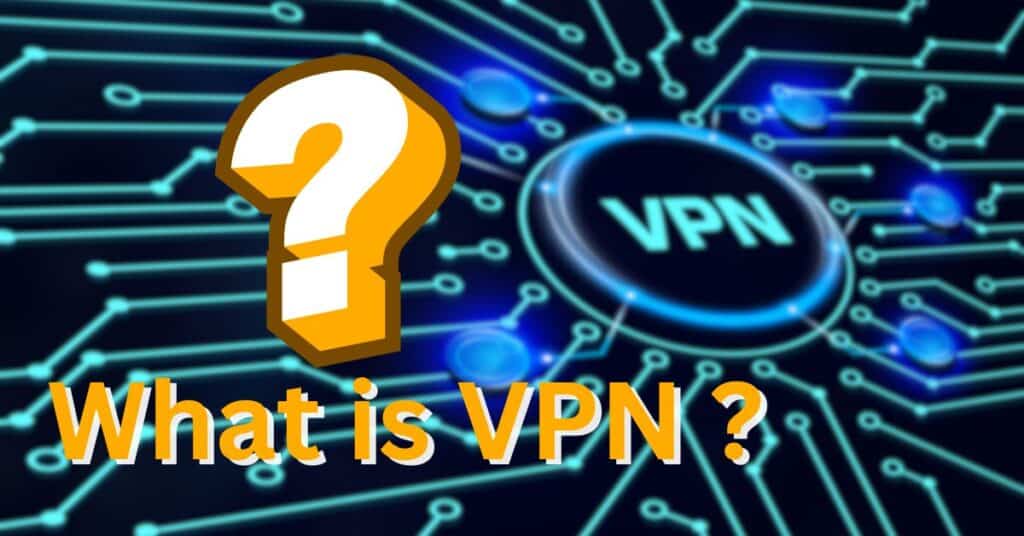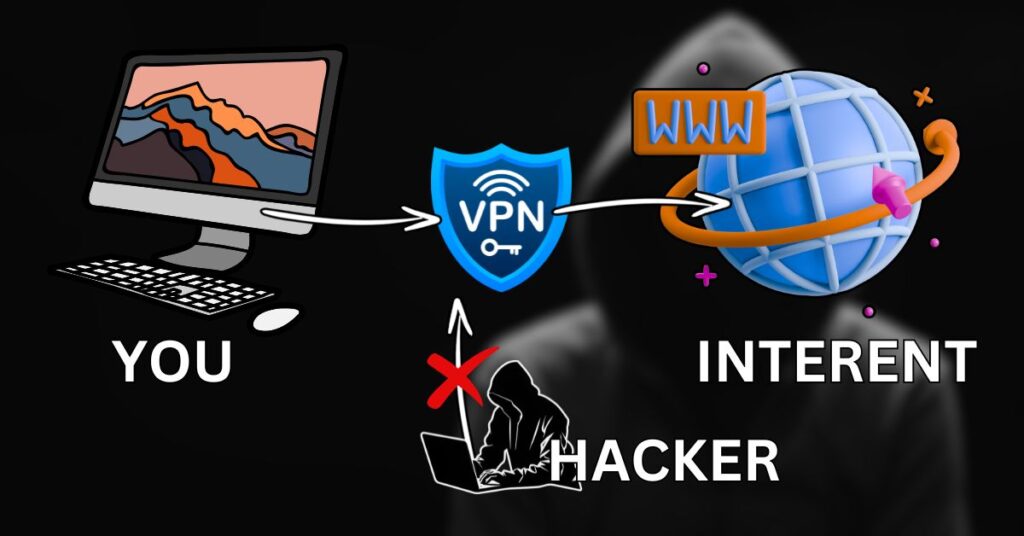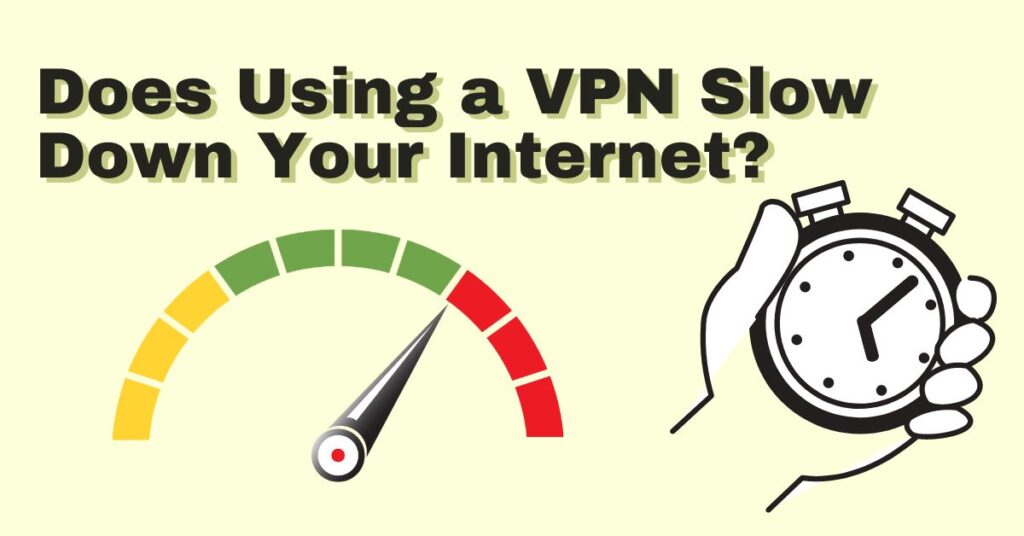Unlock Global Access in 3 Easy Steps!
Are you tired of geo-restrictions, online security threats, or wanting to explore the internet without borders? Changing your virtual location and IP address is the solution. In this simple guide, we’ll show you how to do it securely and effortlessly.

Table of Contents
Why Change Your Virtual Location and IP Address?
- Bypass Geo-Restrictions: Enjoy your favorite streaming services (e.g., Netflix, Hulu, BBC iPlayer) from anywhere.
- Enhance Online Security: Protect your identity and data from hackers and snoopers.
- Conduct Market Research: Analyze global markets without location biases.
- Overcome Censorship: Access blocked websites and content.
Method 1: Virtual Private Network (VPN) – The Most Secure Way
- Sign Up: Choose a trusted VPN provider (e.g., ExpressVPN, NordVPN).
- Download & Install: Get the app for your device.
- Connect: Select your desired virtual location.
- Verify: Check your new IP address online.
Example Use Case: Watching US Netflix from the UK.
Method 2: Proxy Server – A Quick Fix
- Find a Proxy Site: Search for a free or paid proxy (e.g., Hide.me).
- Enter URL: Input the website you want to access.
- Browse: Your traffic is routed through the proxy.
- Note: Proxies offer less security than VPNs.
Example Use Case: Quickly accessing a blocked website at work.
Method 3: Tor Browser – For Enhanced Anonymity
- Download Tor: Get the browser from the official Tor Project website.
- Launch Tor: Connect to the Tor network.
- Browse Anonymously: Your location and IP are masked.
- Note: Expect slower browsing speeds.
Example Use Case: Protecting your identity while researching sensitive topics.
Comparison Table: Choose Your Best Fit
| Method | Security | Speed | Convenience | Best For |
|---|---|---|---|---|
| VPN | High | Medium to High | High | Secure Browsing, Geo-Unblocking |
| Proxy | Low to Medium | Medium | Medium | Quick, Temporary Access |
| Tor | Very High | Low | Low | Anonymity, Sensitive Research |
Get Started Today!
- For Secure Browsing: Sign up with Free ExpressVPN TrailN or NordVPN.
- For a Quick Fix: Visit Hide.me for a reliable proxy service.
- For Enhanced Anonymity: Download the Tor Browser.
Stay Secure, Browse Free!
Changing your virtual location and IP address is just the beginning. Explore the internet without borders, knowing you’re secure and free.
Share Your Experience!
- Have a favorite method for changing your virtual location? Share with us in the comments!
- Encountered any challenges? Ask for help, and we’ll assist you.
Subscribe for More Tech Guides & Tips!
Follow Us:
- Facebook: @MM-Digital
- Twitter: @mm-digitals
- LinkedIn: Your Company Page