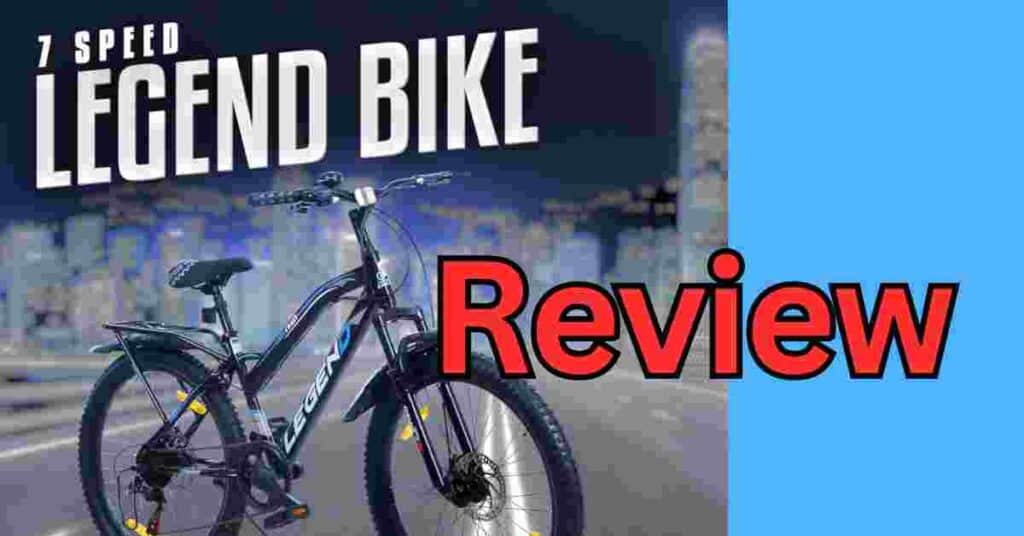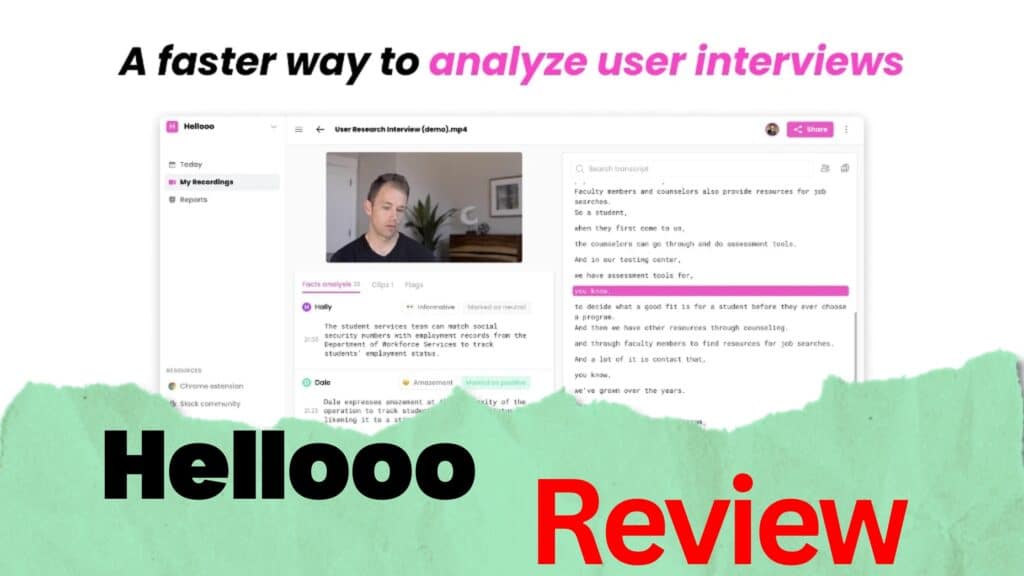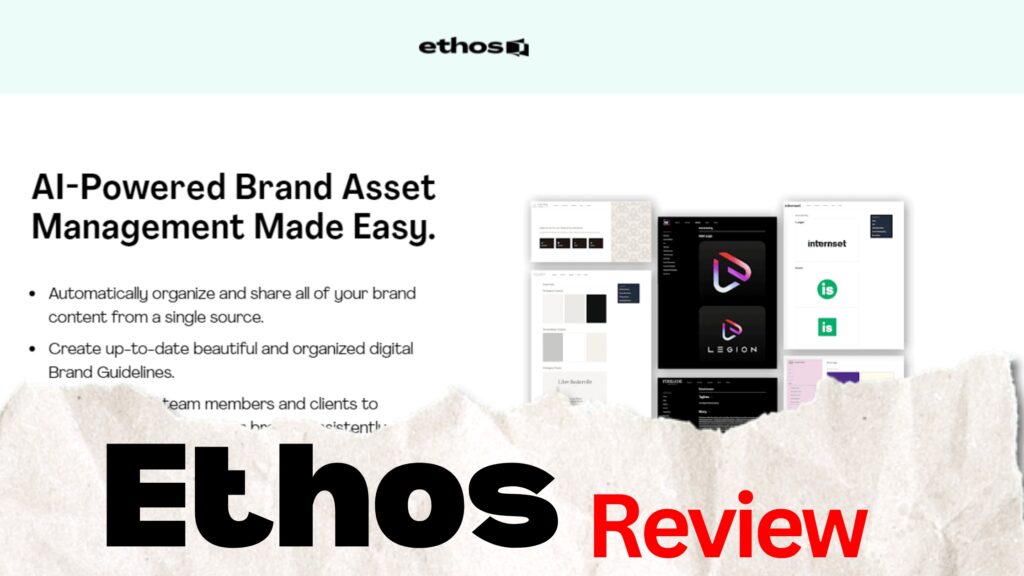Are you tired of having your inspiration scattered across different platforms like Instagram, Pinterest, and other social media sites? Collecta review aims to address this issue by providing a single space to store all your internet artifacts, including images, gifs, links, and text. In this blog post, we’ll explore the features, benefits, and user experience of Collecta to help you decide if it’s the right tool for you.

What is Collecta?
Collecta is an innovative digital organization tool designed to bring all your scattered inspiration into one cohesive space. Whether you’re a graphic designer, photographer, or product designer, Collecta offers a seamless way to drag and drop or use a browser extension to collect and organize your digital findings.
Key Features of Collecta
Easy Drag-and-Drop Interface
One of the standout features of Collecta is its user-friendly drag-and-drop interface. This allows you to easily add images, text, or other link artifacts directly into the app. The process is straightforward, ensuring that you spend more time creating and less time managing your inspiration.
Browser Extension
Collecta also offers a convenient browser extension for Chrome and Arc, enabling you to right-click on images and other artifacts to save them directly to your Collecta profile. This extension significantly enhances the ease of collecting digital content without interrupting your browsing experience.
Mobile and Desktop Apps
For those who prefer to work on the go, Collecta has mobile and desktop applications in development. This ensures that you can access and organize your inspiration anytime, anywhere, making it a versatile tool for busy professionals.
Organizing Your Collections
Flexible Collections and Tags
Collecta allows you to organize your artifacts into flexible collections using tags. Each artifact can belong to multiple collections, providing a robust system for categorizing and retrieving your inspiration quickly.
Bulk Selection and Fast Organization
Designed with efficiency in mind, Collecta lets you bulk select artifacts for faster organization. The bulk selection feature mimics a desktop experience, allowing you to drag and select multiple items at once, streamlining the process of sorting your collections.
Privacy and Sharing Options
Private and Public Collections
Every Collecta user has a private profile by default, ensuring that your artifacts remain confidential unless you choose to share them. You can create public collections to share your inspiration with others, making it a great tool for collaboration and showcasing your work.
Plans and Pricing
Gatherer Plan
Collecta offers a one-time purchase option called the Gatherer Plan, priced at $29, down from $80. This plan includes lifetime access, the ability to add 500 artifacts per month, a 20 MB limit per file, and all future Gatherer Plan updates. The plan also comes with a 60-day money-back guarantee, allowing you to try out the tool risk-free.
Conclusion
In conclusion, this Collecta review highlights the tool’s ability to centralize and organize digital inspiration efficiently. With features like a drag-and-drop interface, browser extension, flexible collections, and privacy options, Collecta stands out as an essential tool for creative professionals. Whether you’re looking to streamline your workflow or collaborate with others, Collecta provides a comprehensive solution to keep your inspiration in one place.
https://appsumo.com/products/collecta/