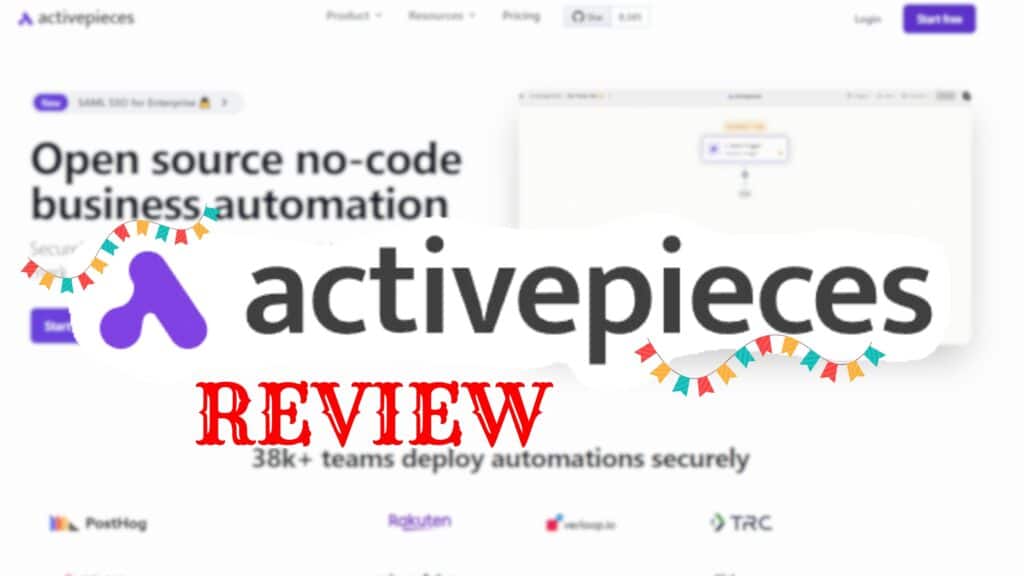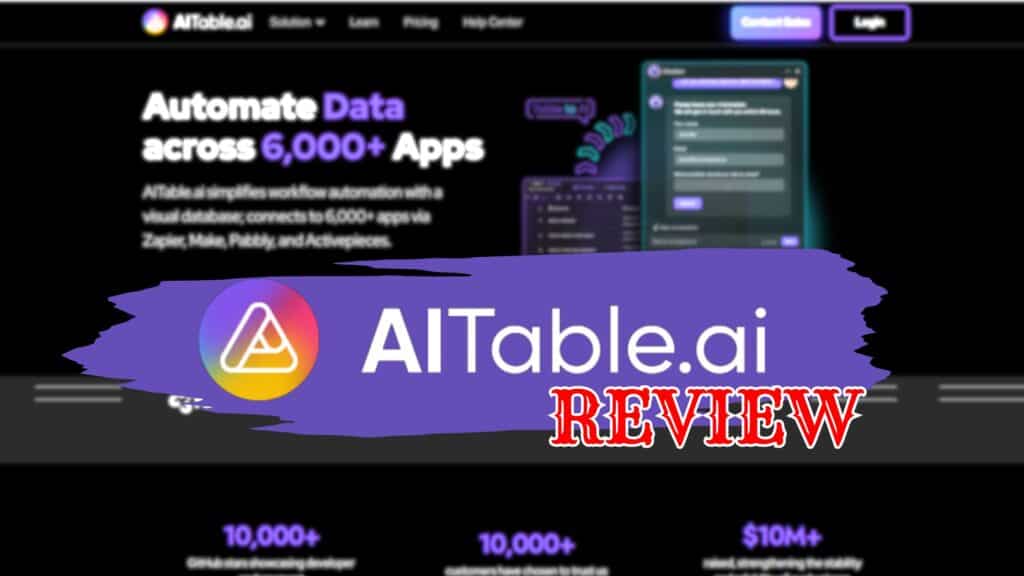Check my Sizzy review . This tools will, Building a super-fast website is hard when your browser is cluttered with tabs and tools spread across different devices. What if there was a browser made specifically for web development that lets you access all your tools from one place? Meet Sizzy.
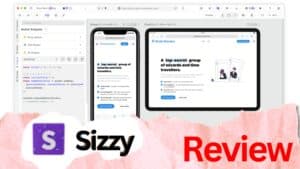
What is Sizzy?
Sizzy is a web browser designed specifically for responsive development, allowing developers to manage all their web development needs from a single window. It simplifies testing, debugging, and project management, making it a must-have for web developers, web design agencies, and designers.
Key Features
- Multi-Device Testing: Test and debug websites on multiple devices simultaneously.
- Developer Tools: Access a full suite of developer tools built into the browser.
- Project Management: Organize tabs, notes, bookmarks, API requests, and code snippets into separate projects.
- High-Quality Screenshots: Take professional screenshots of your website.
Save Time Testing
Sizzy allows you to preview your websites on different screen sizes and devices with just one click. Sync your window navigation across devices, from clicks to scrolls to zooms, and customize settings for every device.
How It Works
- One-Click Preview: View your website on multiple devices.
- Sync Navigation: Sync clicks, scrolls, and zooms across all devices.
- Custom Settings: Customize border color, browser, and OS for each device.
Pros:
- Efficient Testing: Quickly test websites on multiple devices.
- Customization: Tailor settings for each device.
Cons:
- Initial Setup: Requires initial setup to customize devices.
Full Suite of Web Developer Tools
Sizzy comes packed with a suite of tools for front-end developers, eliminating the need to download multiple Chrome extensions.
How It Works
- Access Tools: Use built-in tools like API inspector, session manager, and CSS overrides.
- Disable Features: Turn off animations, transitions, and GIFs for better performance.
- Split Viewing: Enable split viewing to see multiple browser tabs at once.
Pros:
- Comprehensive Tools: Access all necessary tools within the browser.
- Improved Performance: Disable web features to boost performance.
Cons:
- Tool Learning Curve: May take time to learn all the built-in tools.
Smooth Context Switching
Sizzy lets you organize tabs, notes, bookmarks, API requests, and code snippets into separate projects, making it easy to switch between them without losing track.
How It Works
- Organize Projects: Group tabs, notes, and bookmarks into projects.
- Switch Projects: Quickly switch between projects to find all your tools.
- Zen Mode: Hide everything except the project you’re working on.
Pros:
- Organized Workflow: Keep all project-related items together.
- Focused Work: Zen Mode helps minimize distractions.
Cons:
- Project Setup: Initial project organization can be time-consuming.
Create Professional Screenshots
Sizzy’s advanced algorithm allows you to take high-quality screenshots of your website without broken styling or bugs.
How It Works
- Take Screenshots: Capture scrolling, full-page screenshots of any website.
- Move and Resize: Adjust devices on a free canvas and choose a background.
- Save and Share: Save screenshots or videos for easy reference.
Pros:
- High-Quality Screenshots: Professional and clear screenshots.
- Customization: Adjust devices and backgrounds for perfect shots.
Cons:
- Feature Usage: Requires some practice to use all screenshot features effectively.
Pricing Plans
Sizzy offers several pricing tiers to suit different needs, with all plans including lifetime access and essential features.
License Tier 1 – $59
- All Sizzy features
- 1 team seat
License Tier 2 – $149
- All Sizzy features
- 5 team seats
License Tier 3 – $299
- All Sizzy features
- 15 team seats
Conclusion
Sizzy is a powerful browser for web developers that simplifies testing, debugging, and project management. Its comprehensive tools, multi-device testing, and project organization features make it a valuable asset for developers. While there is an initial learning curve, the benefits of streamlined workflow and efficient testing make it worthwhile.
Disclaimer: This post contains affiliate links, and I may receive a commission if you make a purchase after clicking on my links.