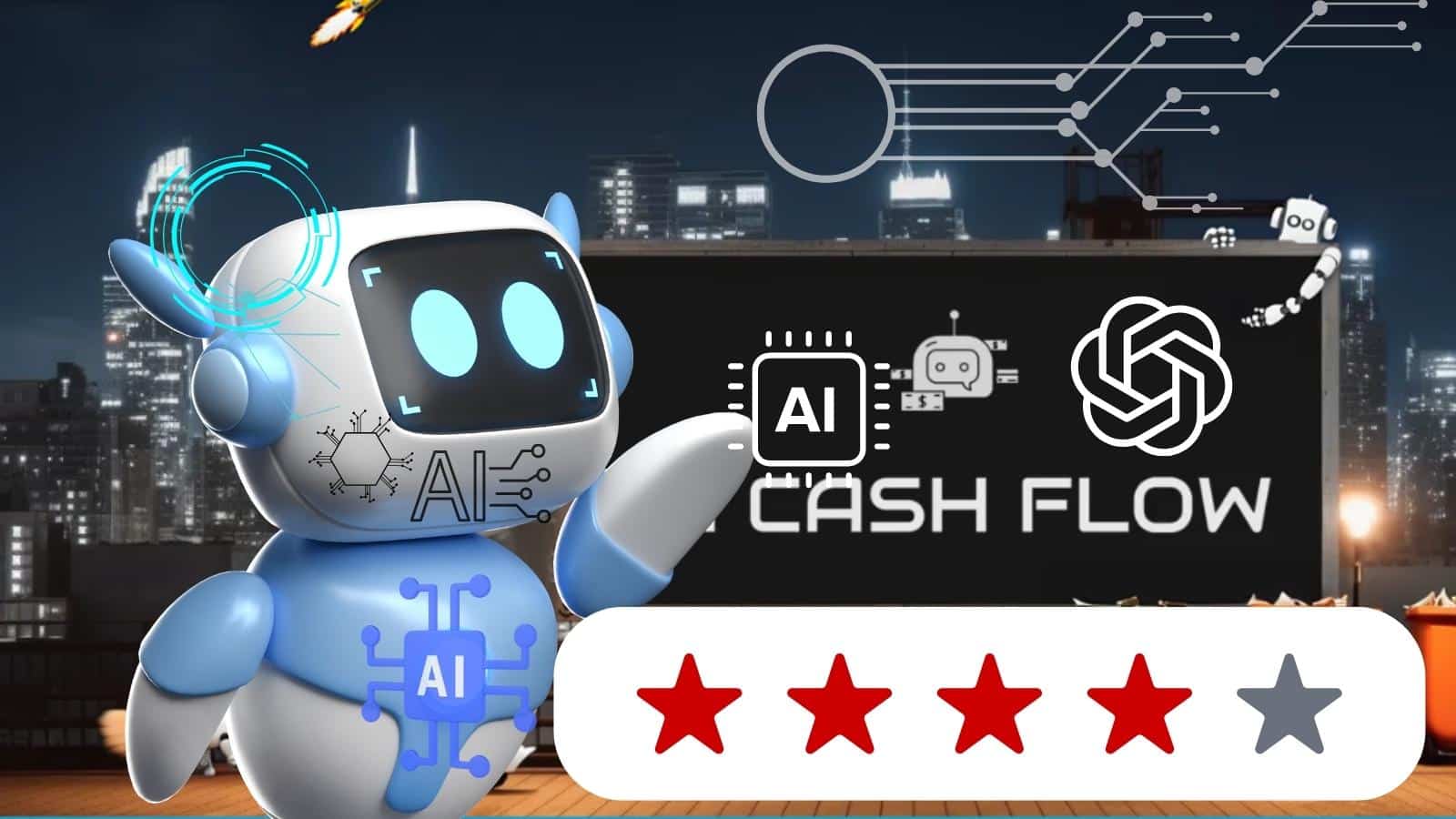Introduction
In today’s digital era, the need for a reliable and efficient scanning solution is more critical than ever. The SwiftScan VIP Lifetime Subscription by Maple Media is designed to meet this demand by transforming your mobile device into a powerful document scanner. With a current price of $59.99, down from its original $199.99, and an additional 20% off using the coupon code SAVENOW, this subscription offers remarkable value. Let’s explore why SwiftScan VIP stands out and if it’s worth your investment.

Product Information
- Product Name: SwiftScan VIP Lifetime Subscription
- Price: $59.99 (originally $199.99)
- Discount: 70% off
- Developer: Maple Media
- Coupon Code: SAVENOW for an additional 20% discount
- Version: 9.6.46
- System Requirements: iOS 14 or above, iPadOS 14.0 or above, Android 6.0 or above
- Access: Lifetime
- Redemption Deadline: 30 days from purchase
- Max Number of Accounts: 1
- Updates Included: Yes
Overview of SwiftScan VIP
SwiftScan VIP is not just a scanning app; it’s a comprehensive tool designed to enhance your document management experience. Available for both iOS and Android devices, it allows you to scan, edit, and share documents with ease.
Why People Prefer SwiftScan VIP
SwiftScan VIP is appreciated for its blend of speed, simplicity, and robust functionality. It excels in capturing high-quality scans and provides tools for effective document management. The app’s seamless integration with various cloud services also adds to its appeal, making it easy to access and share your documents from anywhere.
Key Features
- High-Quality Scans: Delivers clear, high-resolution scans at 200 dpi, creating sharp PDFs or JPEGs.
- Automatic Enhancement: Includes features like color filters, auto-optimization, and blur reduction to enhance scan quality.
- Quick Scanning: Auto-capture functionality for single documents and multi-page scanning for efficiency.
- Versatile Scanning: Handles a range of document types from paper documents to business cards and QR codes.
- Editing Tools: Offers drawing, highlighting, erasing, adding signatures, and redacting content.
- Organize and Share: Saves scans in folders, uses OCR technology for searchable text, and supports sharing via email, cloud services, or fax.
Additional Features
- Smart File Naming: Automatically names files based on location, calendar events, date, and time.
- Cloud Integration: Supports iCloud, Google Drive, Dropbox, OneDrive, and more.
- One-Tap Sharing: Share or export scans with a single tap for convenience.
Warranty & Service
The lifetime subscription includes updates and support, ensuring you always have access to the latest features. If for any reason the license is unredeemed, it can be returned for store credit within 30 days of purchase.
User Opinions
SwiftScan VIP has garnered positive feedback with a 4.8/5 rating on the Apple App Store and a 4.2/5 rating on Google Play. Users commend its user-friendly interface, high-quality scans, and overall performance.
Final Verdict
SwiftScan VIP stands out as a premier mobile scanning solution, offering an extensive feature set, ease of use, and lifetime access. Whether you’re a student, professional, or casual user, this app delivers the versatility and quality required for effective document management.
Pros
- High-quality scans
- Quick and easy to use
- Versatile document handling
- Excellent cloud integration
- Lifetime subscription with updates
Cons
- Limited to one account
- Requires a compatible device
Conclusion
For those seeking a reliable and efficient scanning solution, the SwiftScan VIP Lifetime Subscription is a compelling choice. Its rich features and significant discount make it a valuable investment. Don’t miss out—use the coupon code SAVENOW for an extra 20% off!
FAQ
How does SwiftScan handle different document types?
SwiftScan can scan various types of documents including paper documents, business cards, handwritten notes, and QR codes.
What cloud services does SwiftScan support?
SwiftScan integrates with iCloud, Google Drive, Dropbox, Evernote, OneDrive, and more.
Can I edit my scans in SwiftScan?
Yes, SwiftScan allows you to add annotations, highlights, and signatures, as well as redact and reorder pages.
What is the validity of the SwiftScan VIP subscription?
The subscription offers lifetime access to the app, including updates.
Affilate link: https://www.stacksocial.com/sales/swiftscan-lifetime-subscription?aid=a-qr87jhhy