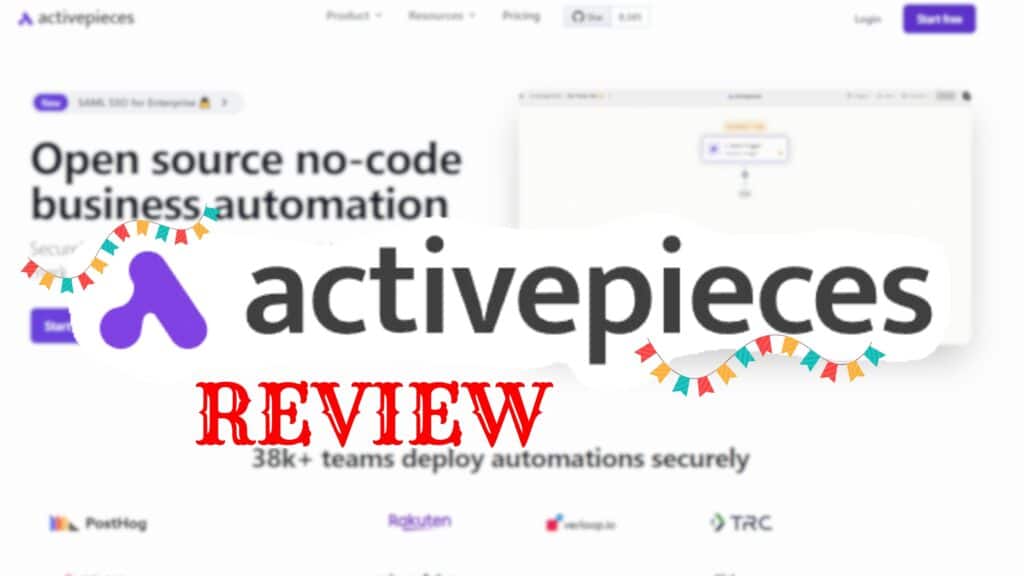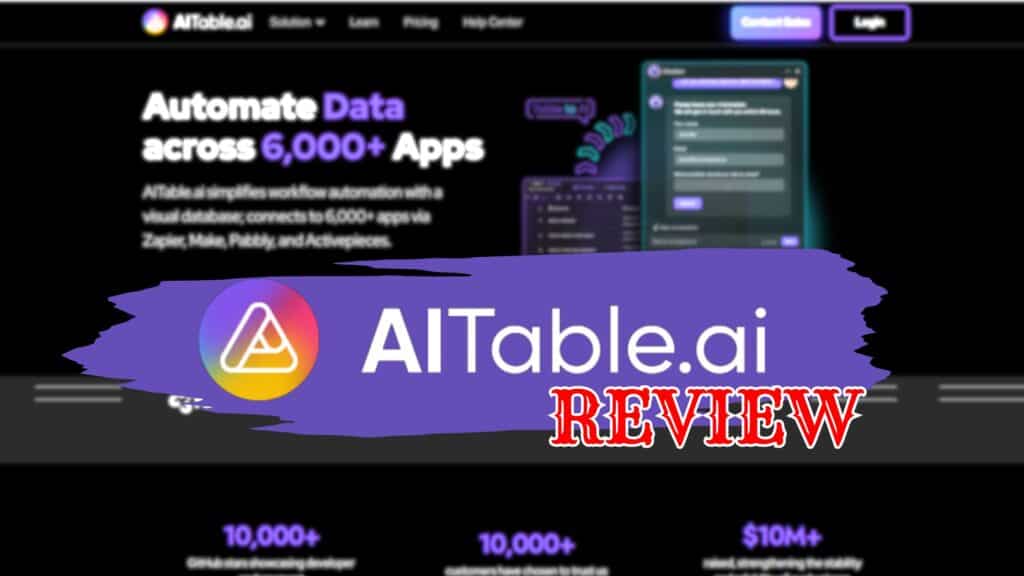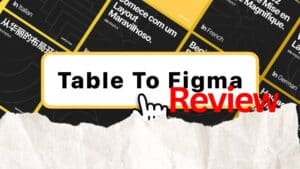
Struggling to efficiently integrate external data into your Figma designs? Table To Figma seamlessly brings Notion, Google Sheets, Airtable, and CSV data into Figma, enabling the swift creation of thousands of image variations in mere seconds. This review will explore how Table To Figma can revolutionize your design process.
Enhance Your Design Workflow with Table To Figma
Introducing Table To Figma
Table To Figma is a powerful Figma plugin that supports importing data from multiple sources. It seamlessly blends your data and design templates, allowing for rapid annotation, naming layers, and customizing column styles. This plugin is perfect for content creators, graphic designers, and marketers looking to streamline their workflow.
Key Features of Table To Figma
Data Integration from Multiple Sources
Easily convert massive data into multiple designs with just one click. Table To Figma allows you to synchronize external data sources with Figma, enabling quick and accurate design updates. This feature supports integrations with Airtable, Excel, Google Sheets, and Notion, making it a versatile tool for various data sources.
Advanced Design Customization
Customize design properties including color, gap, and padding to meet your specific design needs. With Table To Figma, you can streamline your design process with features like layer renaming, custom layouts, and effective project tracking. This level of customization ensures your designs are both unique and precise.
Multi-Language Batch Editing
Handle multi-language batch editing of websites and batch design of posters effortlessly. Table To Figma helps you overcome the hassle of manual data entry, unlocking a new level of design efficiency and creativity. This is particularly beneficial for UI designers, content creators, educators, and e-commerce professionals.
Plans and Features
Pricing and Plans
Table To Figma offers a cost-effective one-time purchase with lifetime access, making it an affordable solution for dynamic design workflows. Here’s a breakdown of the plan:
Paid Plan – $9
- Layer Renaming Feature: Quickly rename layers using a simple “#xxxx” format to match table headers.
- Custom Layout Generation: Create unique designs with customizable layouts.
- Multi-Source List Integration: Support for multiple lists from Google Sheets.
- Design Update Capability: Update and refresh existing designs seamlessly.
- Multi-Tag Generation: Generate multiple tags for layered and detailed design.
- Property Column Support: Enhanced design customization with supported property columns.
- Local Data Caching: Store table data locally for quick and efficient access.
- Column Mapping: Map text, numbers, links, images, and more directly to design layers.
Lifetime Access and Money-Back Guarantee
Table To Figma offers lifetime access with all future Paid Plan updates. You must redeem your code(s) within 60 days of purchase. Additionally, there’s a 60-day money-back guarantee, allowing you to try it out for two months to ensure it’s the right fit for you.
Conclusion
Table To Figma is not just a tool; it’s a versatile solution enhancing creativity and productivity in numerous scenarios. Whether you are a content creator, graphic designer, marketer, educator, or e-commerce professional, this plugin can significantly streamline your design process and elevate your work.
Don’t let data synchronization slow you down. Elevate your design experience with lifetime access to Table To Figma today!
Share your thoughts and experiences with Table To Figma in the comments below, and let us know how it has transformed your design workflow!.